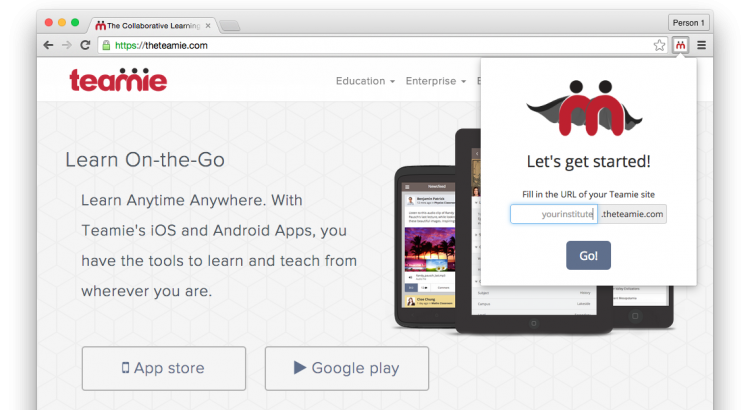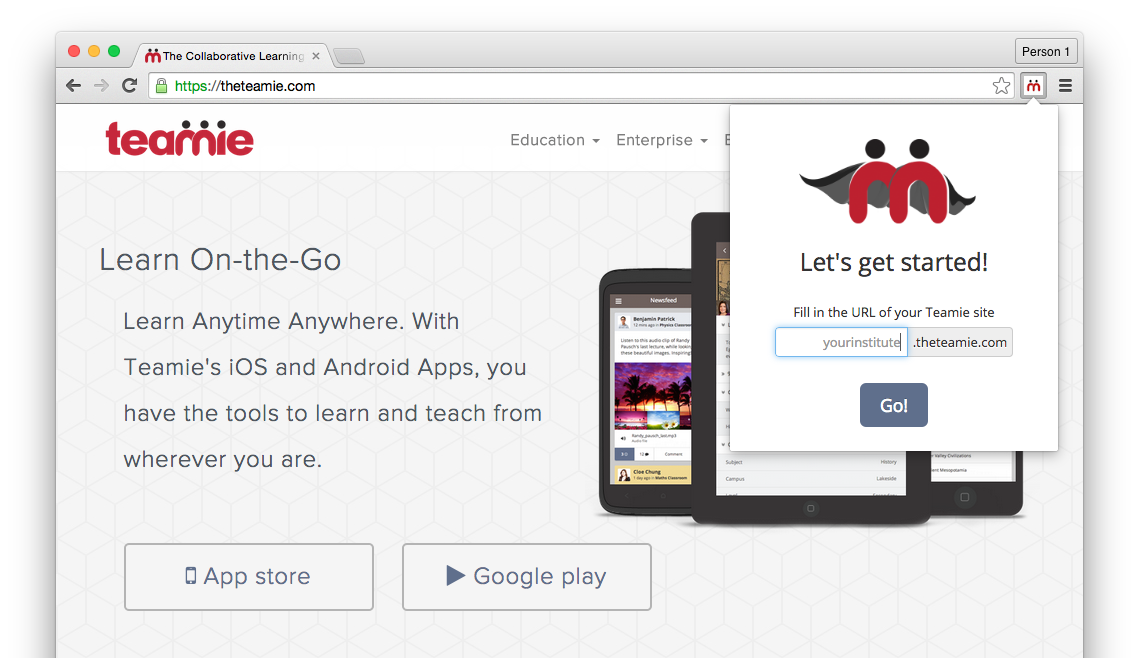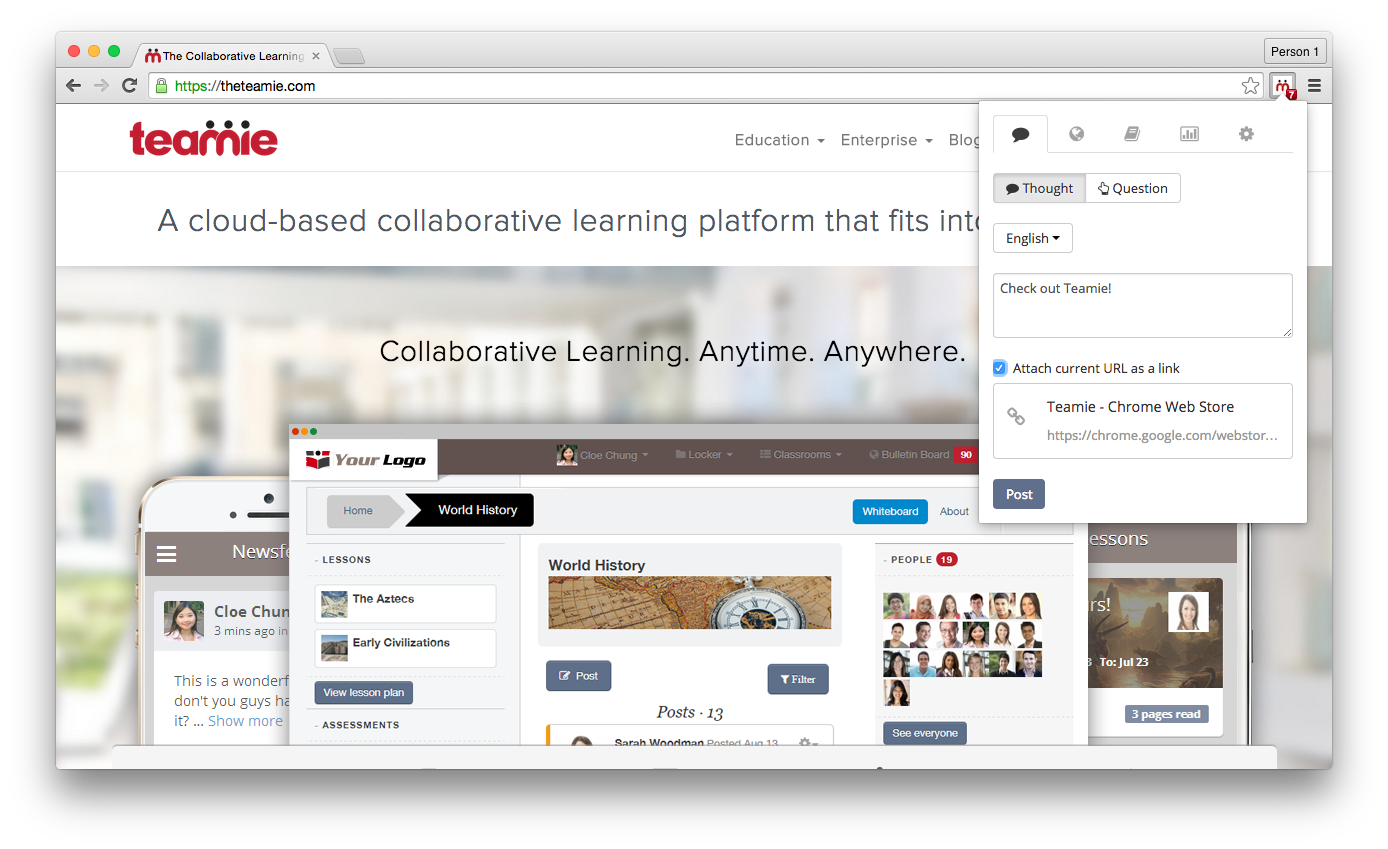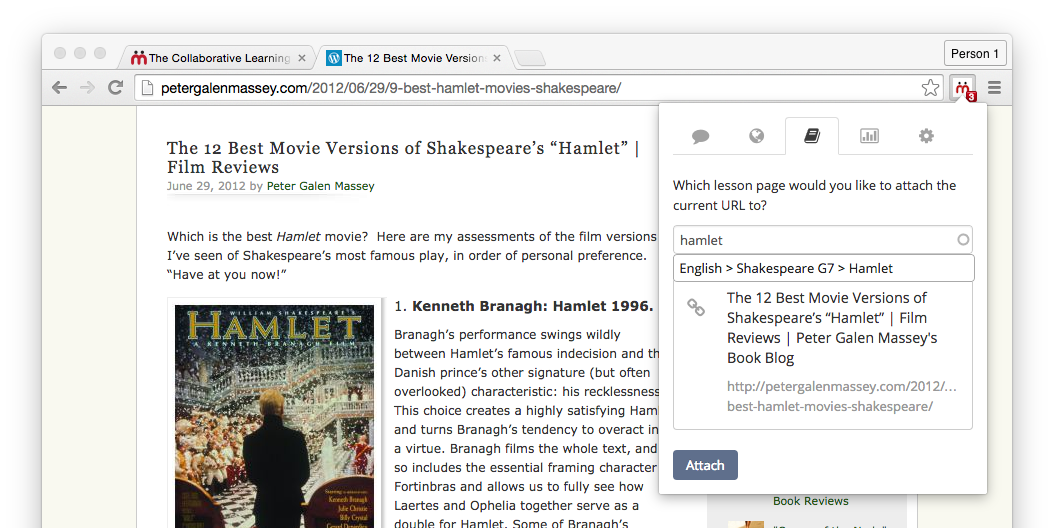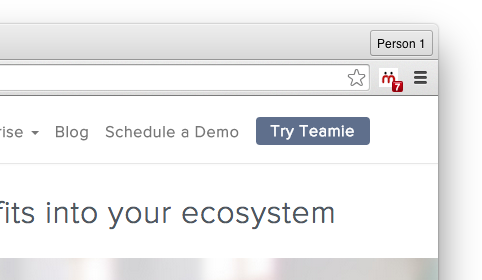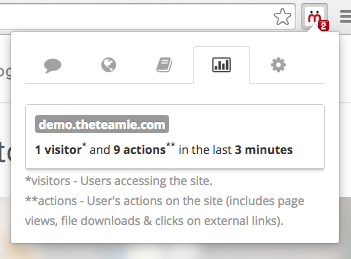- Our analytics tells us that majority of our users use Google Chrome.
- One of the great things about Chrome is the Chrome Store for Extensions.
- An Extension is a great way for you to perform actions quickly. It stays on your browser bar, within your field of vision, so you can access it anytime.
This got us thinking. Should Teamie have a browser extension? What would you want to do with it? Should it have all features of say our mobile app? After some brainstorming and hacking, we are proud to present the first version 🙂
What can I do with the Teamie Chrome Extension?
“Can I share something through it?”
Let’s say you’re browsing a webpage and come across something interesting that you’d like to share with people in your classroom.
Open the Teamie extension, and quickly share a post, with the current page attached as a link!
Bonus: For instructors, we support sharing to multiple classrooms.
Bonus 2: If you had any text selected or copied, it automatically appears in the post share box.
“Ok. What if I want to add the link to a lesson?”
Lessons on Teamie can have links attached to each page. So if we’re letting users share the current URL to the newsfeed, why not let them add it to a lesson as well?
So if you’re an instructor, you’ll see an additonal Lessons tab. In this tab, you can search for a lesson page you created on Teamie. Once you pick the lesson page you’re looking for, and click Attach, the current webpage’s link gets attached to it!
“Nice. Can I get notified of stuff?”
That’s the other power of Chrome extensions. Desktop notifications. Any new notifications on your Teamie site will arrive as a Desktop notification. A red badge also appears on the Teamie icon indicating the number of unread notifications you have.
You can view your latest notifications by selecting the Notifications tab, and click through to the relevant item on Teamie.
If you find the Desktop notifications troublesome, you can turn them off.
“Anything else?”
For site administrators, we thought the extension might be a quick way to check site activity. It’s as simple as open the extension and select the Stats tab. You can see the number of users currently online and the number of pages accessed in the last 3 minutes. Leaving the extension open, refreshes the info periodically.
We plan to add some more relevant stats to this tab. So you can sip a cup of green tea as you monitor the site activity live.
“Awesome. Can I share an anonymous post? Can I make an announcement? Can I create a lesson…”
Relax! We recommend you take a sip of green tea first. We don’t see the Teamie Chrome extension as a silver bullet. We do not plan to weigh it down by adding the whole gamut of features we’ve got on Teamie. Our aim is to keep the extension lightweight.
“Does that mean you won’t listen to me?” 🙁
Of course not! Play around with the extension. And if you feel it’s missing something, then do write to us! contactus@theteamie.com
Cool. Where do I get it?
You don’t have to say it. But you can click it. Get me Teamie’s awesome Chrome extension!